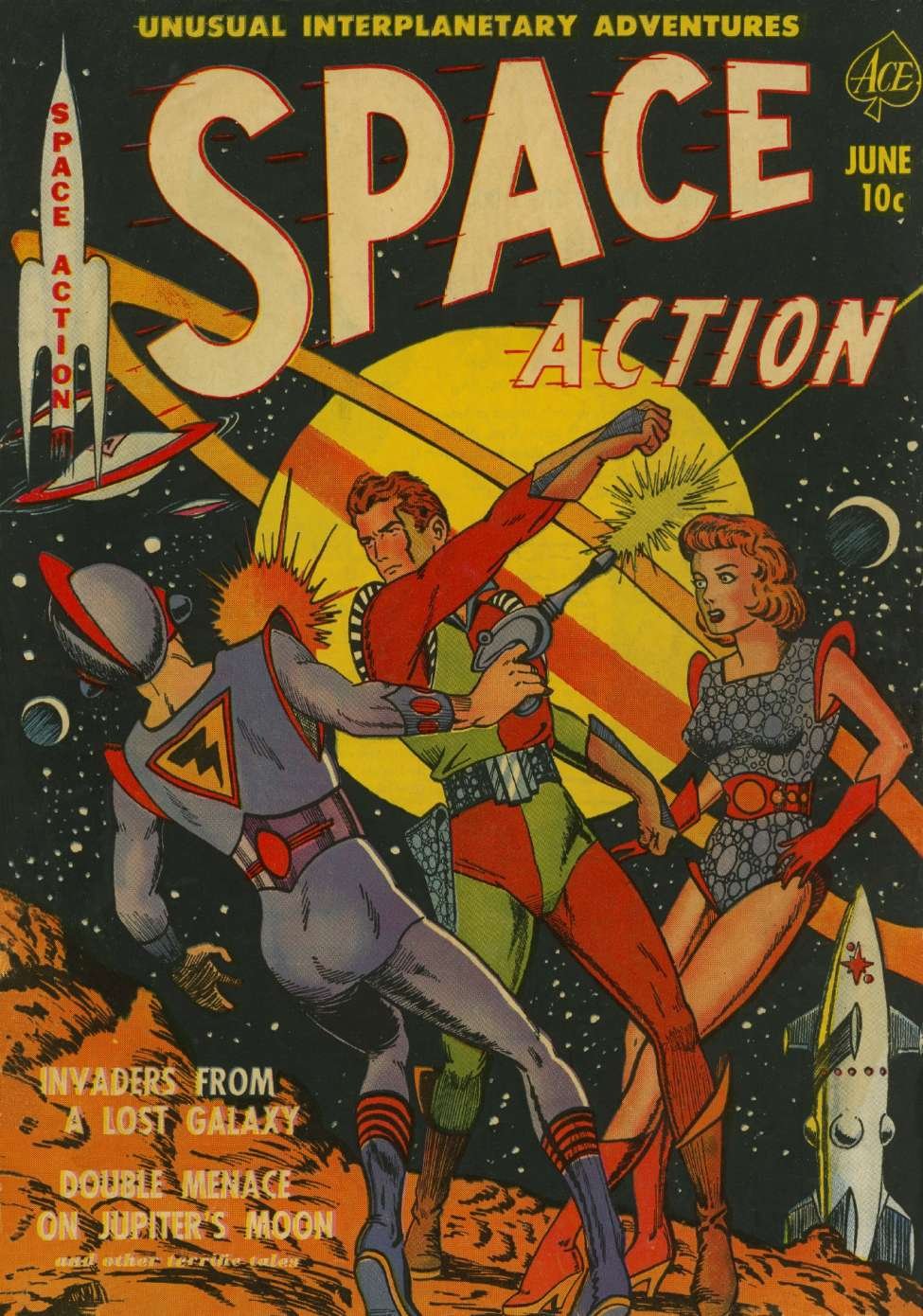After too many years of upgrading from one Mac to the next, I’m starting from scratch with my latest Mac(book Air). It’s an opportune time since Mac OS X Catalina (10.15) deprecates 32-bit applications. So far it’s been lots of “fun”. All my apps have been re-downloaded, but I’m only installing them as needed. Lots of cruft (and abandoned apps) are being left behind. But most of my regular tools are still going strong. Some of my “must-have” apps:
A few have been replaced by subscription-based versions. I’m looking at you Papers (and all Adobe products). So I’ve been looking at my options (Zotero, Bookends, etc) and buying replacements were I can (Affinity Photo).
But mostly it’s been tedious migration work. Some data and apps were pretty easy, Mail migrated itself since I use IMAP whenever possible. Music, wasn’t too bad ( this thread helped), but Books was a pure nightmare. I have lots of eBooks, and I still don’t know the exact voodoo that caused it to work. Just in case someone wants to try to repeat my insanity, here’s what I ended up doing:
- Transfer ~/Library/Containers/com.apple.BKAgent and the preference files to the same directory on my new machine:
tar -cvf - -C /Volumes/[backup_drive]/Users/sandro/Library/Containers/ . | tar -xpf - -C /Users/sandro/Library/Containers
cp /Volumes/[backup_drive]/Users/sandro/Library/Preferences/com.apple.*ooks*.plist /Users/sandro/Library/Preferences
- Start Books.app and discover that my categories and iTunes purchases are there, but nothing else.
- Delete all the Books related files in ~/Library and start over again, looking for any other files that might be missing.
- Repeat steps 1-3, at least 3x times.
- Get frustrated and delete com.apple.BKAgent, start with the copied preferences.
- Discover that all my books now show up in Books.app, but all are missing the content, and new books won’t import.
- Transfer over the com.apple.BKAgent directory again, and have it all work.
- Call it a night after too many hours of fighting with the new laptop.
That was yesterday. Today, I focussed on installing the command-line tools that I need, mostly just LaTeX, emacs and openconnect. LaTeX was straight out of the MacTeX basicTeX install. I need to add packages (lots of previous posts about that), but no sweat. I tried building emacs from the sources. It appeared to work, but it wouldn’t run (just replied “killed” upon execution). I think I ran afoul of Gatekeeper, but I tried everything, including shutting off Gatekeeper, and I couldn’t get it to work. I then tried installing openconnect and all of its dependencies. Something in gnutls would not detect my install of nettle (and yes I configured nettle to use gpm before building it). So I threw in the towel (after 4 hours) and resorted to using homebrew. A quick:
/bin/bash -c "$(curl -fsSL https://raw.githubusercontent.com/Homebrew/install/master/install.sh)"
brew install emacs
brew install openconnect
and I’m done. Total time: 15 minutes. Mostly waiting for installs. Sometimes, I just need to admit that the old ways are the hardest ways.
While I moved the vast majority of my Documents directory over, I was very selective in moving Application Support directories and Preferences over. In total, the new machine feels like just that, a totally new machine. Lots of old, crufty files left behind and just the tools I need and used moved over. I still need to go through the Documents that were moved over and prune out old and out of date files, but that’s a chore for another day.